Adobe InDesign 2022 သည် Adobe Inc မှ Develop ပြုလုပ်ထားသော နောက်ဆုံးထွက် Powerful Digital Publishing Application ဖြစ်ပါသည်။ InDesign သည် Layout, Design နှင့် Publish printed books, Digital magazines, Pamphlet, Brochures, E-Book, Document, etc… စသည်များကို အရည်အသွေးကောင်းကောင်း ဖန်တီးထုတ်လုပ်နိုင်သော DTP ဆိုင်များ အားထားရသော အသုံးများသော Application တစ်ခုဖြစ်ပါသည်။
Technical Setup Details
- Setup File Name: Adobe_InDesign_2022_v17.0.0.96.rar
- Setup Size: 656 MB
- Setup Type: Offline Installer / Full Standalone Setup
- Compatibility Mechanical: 64 Bit (x64)
- Latest Version Release Added On: 29th Oct 2021
- Developers: Adobe
System Requirements
Download မပြုလုပ်မှီ Minimum System Requirements နှင့် ကိုက်ညီမှုရှိမရှိ ဦးစွာစစ်ဆေးပါ။
Processor (CPU): Multicore Intel processor (with 64-bit support) or AMD Athlon 64 processor
Operating System (OS): Windows 10 (64-bit), Windows 11 (64bit), Supported on Windows 10 versions 1809, 1909, 2004, 20H2, 21H1.
RAM: 4 GB (16 GB recommended)
Hard disk: 1 GB of available space (SSD recommended)
Monitor resolution: 1024 x 768 display (1920 X 1080 recommended)
Password: PowerTech
တခြား Graphic Design နှင့် ပတ်သက်သော Applications များကိုလည်း ဒီမှာ Download ပြုလုပ်နိုင်ပါသည်။

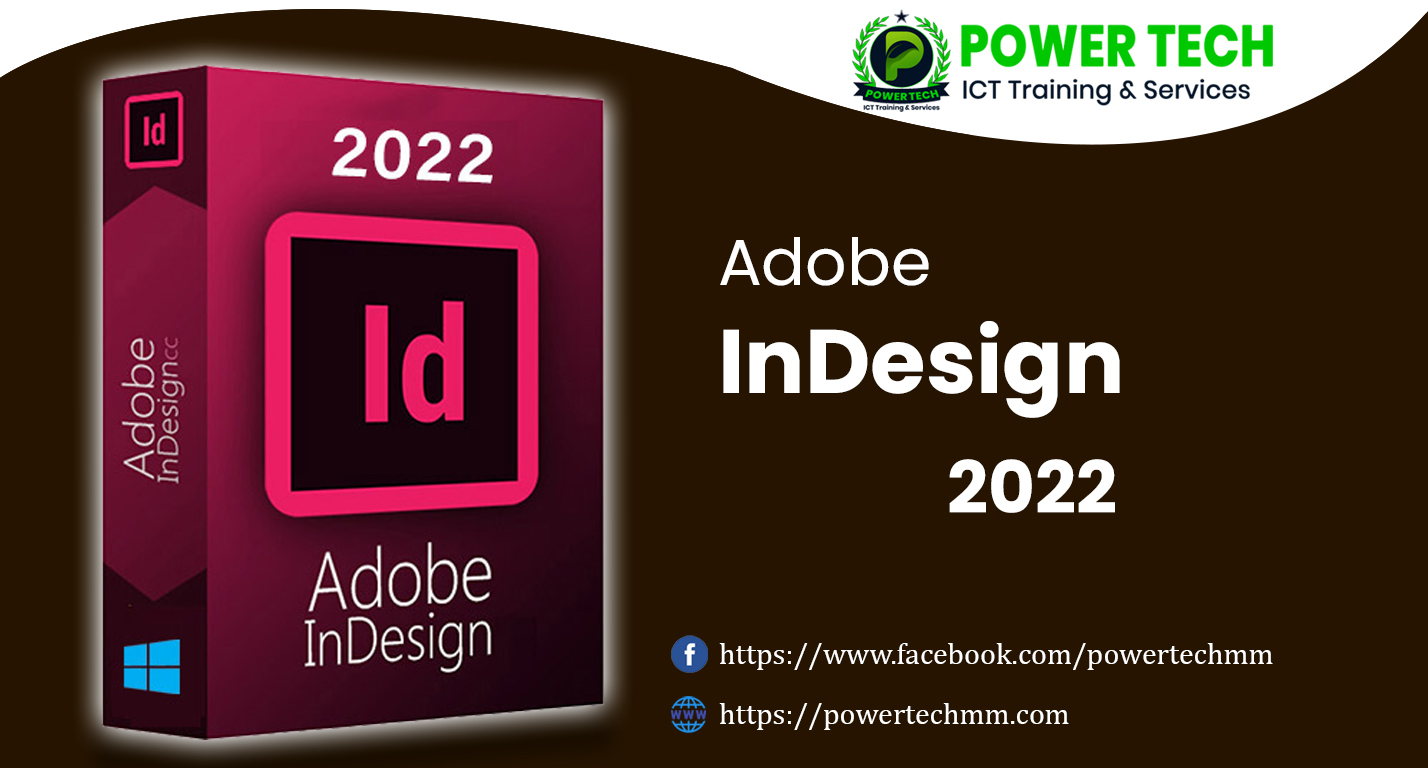


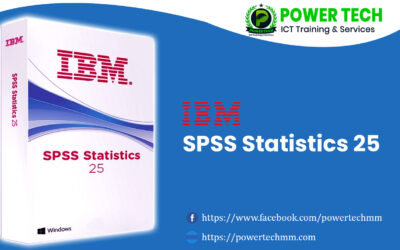
0 Comments