SPSS Statistics ဆော့ဝဲလ်ကို 2009 ခုနှစ်တွင် SPSS Inc ထံကနေ International Business Machines Corporation (IBM) က ဝယ်ယူခဲ့သည်။ ယခင်က SPSS ဆော့ဝဲလ်၏နာမည်မှာ Statistical Package for the Social Sciences (SPSS) ဖြစ်ပြီး IBM မှ ဝယ်ယူပြီးနောက်ပိုင်းတွင် ဆော့ဝဲလ်နာမည်အား Statistical Product and Service Solutions (SPSS) ဟု အမည်ပြောင်းခဲ့ပါသည်။ SPSS ဆော့ဝဲလ်သည် market researchers, health researchers, survey companies, government, education researchers, marketing organizations, data miners များနှင့် အခြား နယ်ပယ်များတွင် အားထားအသုံးပြုနေကြသော statistical analysis ဆော့ဝဲလ်ဖြစ်ပါသည်။
Features
Intuitive user interface
Perform powerful analyses without coding experience using a drag-and-drop interface.
Advanced data visualizations
Build visualizations and easily export to include in multiple file formats to communicate results effectively.
Automated data preparation
Help ensure data is clear, properly organized and ready for analysis.
Efficient data conditioning
Identify invalid values, view patterns of missing data and summarize variable distributions.
Local data storage
Increase data security by storing files and data on your computer rather than in the cloud.
Technical Setup Details
- Software Full Name: IBM SPSS Statistics 25
- Setup File Name: IBM_SPSS_Statistics_25.0x64.rar
- Full Setup Size: 700 MB
- Setup Type: Offline Installer / Full Standalone Setup
- Compatibility Architecture: 64 Bit (x64)
- Developers: IBM
System Requirements
ဆောဝဲလ်အား Download မပြုလုပ်ခင် အောက်ပါ System Requirements များနှင့်အထက် ရှိ မရှိ ဦးစွာ စစ်ဆေးရန် လိုအပ်ပါမည်။
- Operating System: Windows XP/Vista/7/8/8.1/10/11
- Memory (RAM): 1 GB of RAM required.
- Hard Disk Space: 800 MB of free space required.
- Processor: 1 GHz Intel Pentium processor or later.
Password: PowerTech

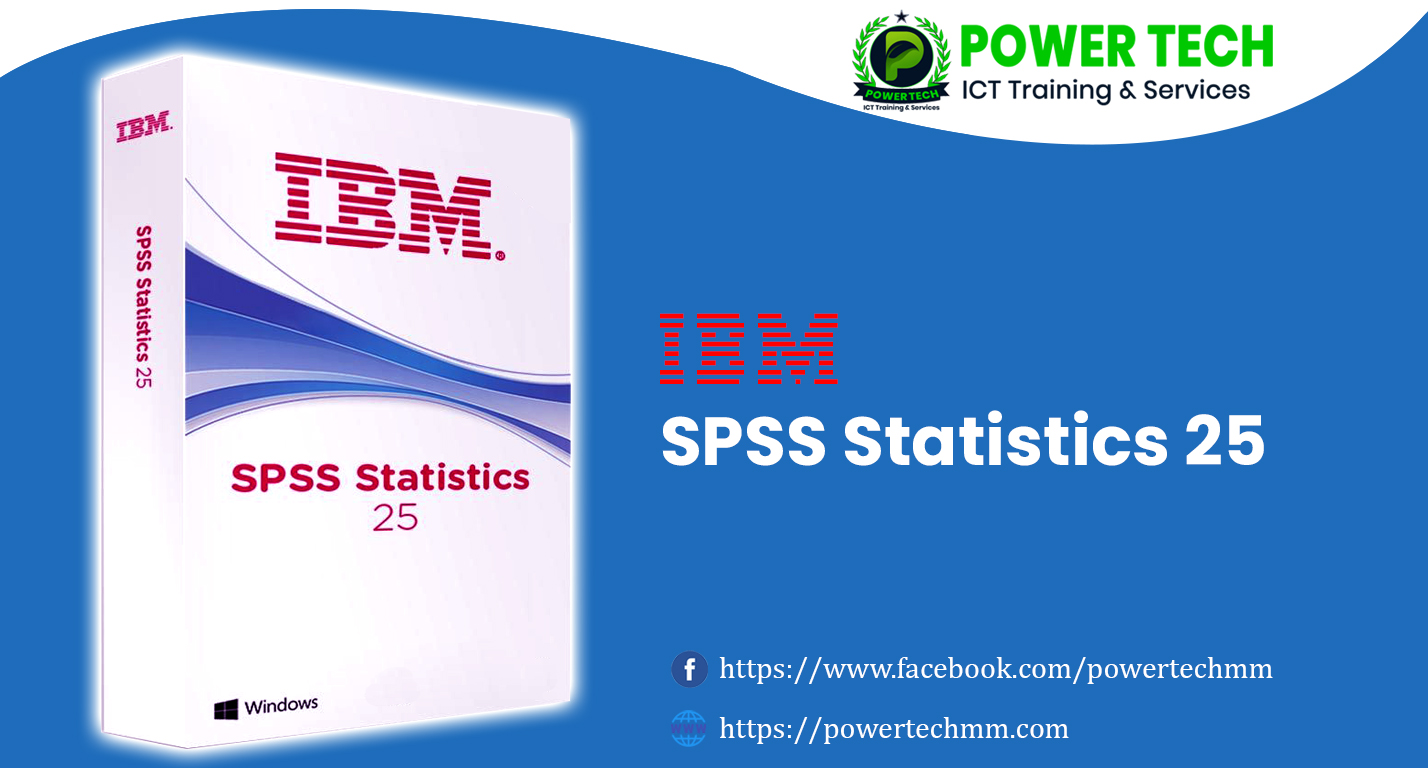
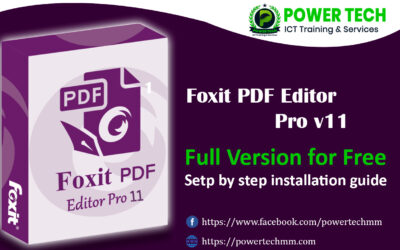
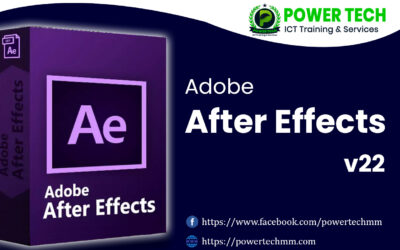
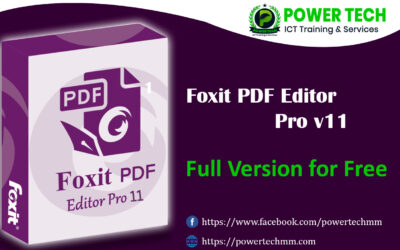
IThank you very much, I used this program.