Adobe Acrobat Pro Dc 2021 ကို အခမဲ့ ဒေါင်းလော့ရယူနိုင်ပါသည်။ ဒီဆော့ဝဲလ်ဟာ PDF ဖိုင်တွေကို ဖွင့်ကြည့်ခြင်းတင်မဟုတ်ပဲ Editing ပိုင်းပါ ပြုလုပ်နိုင်သော Feature များစွာပါဝင်သော ဆော့ဝဲလ်ဖြစ်ပါတယ်။
- Multiple File Format တွေကို PDF ဖိုင်ပြောင်းခြင်း၊
- PDF Document များရှိ စာမျက်နှာများကို Rotate ပြုလုပ်ခြင်း၊
- PDF ဖိုင်များအား ပေါင်းခြင်း၊
- PDF ဖိုင်များအတွင်းရှိ မလိုအပ်သော စာမျက်နှာများကို Delete ပြုလုပ်ခြင်း၊
- PDF စာမျက်နှာများရှိ မလိုအပ်သော အစိတ်အပိုင်းများကို ဖြတ်ထုတ်ခြင်း။
- File Size ချုံ့ခြင်း၊
- PDF Document များမှ စာများ၊ ပုံများကို ပြန်လည်ပြုပြင်ခြင်း၊
- PDF Document ထဲသို့ ပုံနှင့် စာများ ထပ်မံထည့်သွင်းခြင်း၊
- PDF Document များအတွင်းသို့ Header, Footer နှင့် Page Number များ ထည့်သွင်းခြင်း၊
- PDF Document ထဲသို့ E Sign ထည့်သွင်းခြင်း၊
- PDF Document များကို Password ဖြင့် Encrypt ပြုလုပ်ခြင်း၊
- PDF Document ထဲမှ စာများကို Highlight ပြုလုပ်ခြင်း၊
- PDF Document ထဲမှ အချက်အလက်များကို Comment ပေးခြင်း၊
- PDF ဖိုင်မှ အခြား Word, Excel, Picture, etc သို့ ပြောင်းခြင်း
Technical Setup Details
- Software Full Name: Adobe Acrobat Pro DC 2020
- Adobe_Acrobat_Pro_DC_2021_x64_PowerTech.rar
- Full Setup Size: 937.34MB
- Setup Type: Offline Installer / Full Standalone Setup
- Compatibility Architecture: 64 Bit (x64)
- Developers: Adobe
System requirements
Download မပြုလုပ်ခင် မိမိ Install ပြုလုပ်မည့် Computer အား အောက်ပါ Minimum Requirements များနှင့်အထက် ရှိမရှိ တိုက်ဆိုင်စစ်ဆေးဖို့ လိုပါမည်။
- Operating System: Windows XP/7/8/10/11
- Memory (RAM): 4 GB of RAM required.
- Hard Disk Space: 2 GB of free space required
- Processor: Intel Pentium i3, Multi-core GHz or higher.
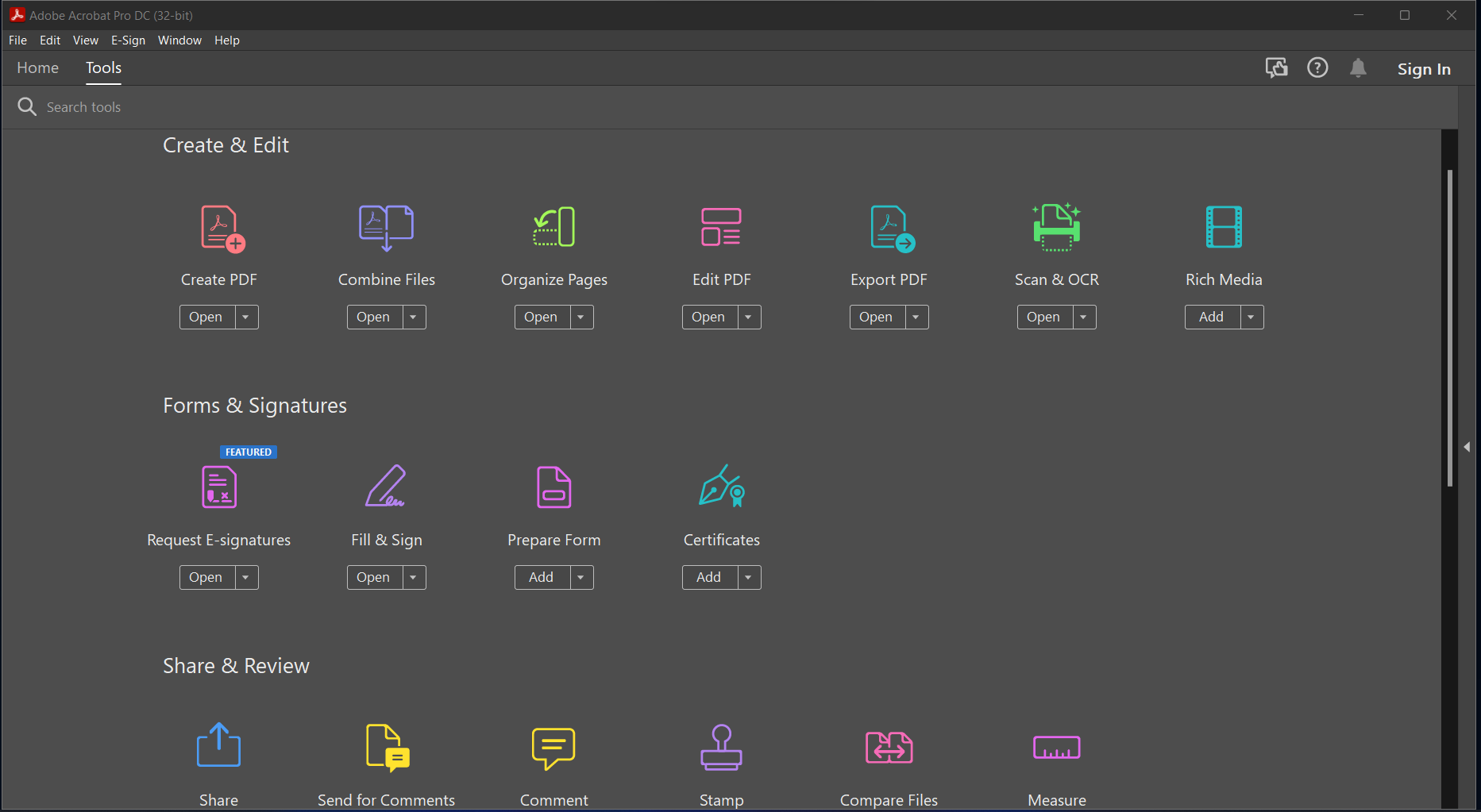
အောက်ပါ Download Now button ကို နှိပ်၍ Free Download ရယူပါ။ ယခု Software သည် 64bit Windows OS အတွက်သာ ဖြစ်ပါသည်။
Password: PowerTech
Software Menu အောက်တွင် အခြား Software များကိုလည်း Download ပြလုပ်နိုင်ပါသည်။


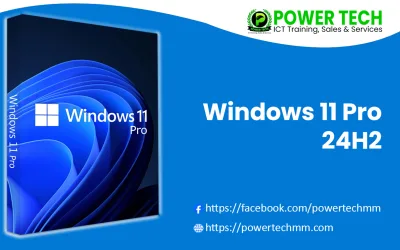
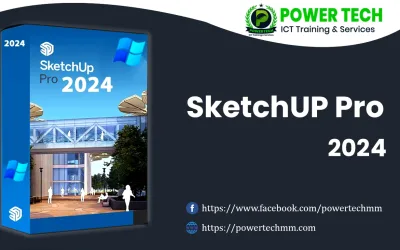
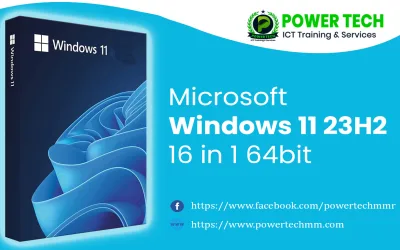

Thanks အဆင်ပြေပါတယ်ဗျ သုံးရတာ
cannot unzip the file
Password: PowerTech
It’s good to use. Thanks a lot for giving this application.
can u please describe step by step installation.It is very confusing inside.
If you contact us in our Facebook page’s messenger, I will send you step by step guide video link.
Thank for sharing