ဒီနည်းလမ်းလေးကတော့ ကိုယ့်ရဲ့ Computer ထဲကနေ PDF ဖိုင်မှာ Adobe Acrobat Pro Dc ကို အသုံးပြု၍ e-Sign ကို ထည့်သွင်းနည်းဖြစ်ပါတယ်။ တကယ်ဆိုရင် တခြားမှ PDF ဖိုင်ကို Sign ထိုးဖို့ မေးလ်ပို့လာခဲ့လျှင် အဲဒီ PDF ဖိုင်ကို Print အရင်ထုတ် Sign ထိုးပြီး Scan ပြန်ဖတ်ရမှာပါ။ ပြုလုပ်ရမည့်အဆင့် များ၍ အလုပ်များသူများအတွက် အချိန်ကုန်စေပါတယ်။ Adobe Acrobat Pro Dc ကို အသုံးပြု၍ e-Sign ထည့်သွင်းပေးလိုက်ခြင်းက လွယ်ကူရိုးရှင်း မြန်ဆန်စွာ ပြုလုပ်နိုင်၍ အလုပ်များသူ များအတွက် လွန်စွာ အသုံးဝင်ပါမည်။
Adobe Acrobat Pro Dc Software မရှိသေးသူများအနေဖြင့်လည်း ဒီမှာ Software ကို Free Download ရယူနိုင်ပြီး Install ပြုလုပ်နည်းကိုပါ Step by step video tutorial ဖြင့် လေ့နိုင်ပါတယ်။
Adobe Acrobat Pro အသုံးပြု၍ PDF ဖိုင်မှာ e-Sign ထည့်နည်းကို အောက်ပါ Video မှာ လေ့လာလိုက်ပါ။ အဆင်ပြေပါစေ။

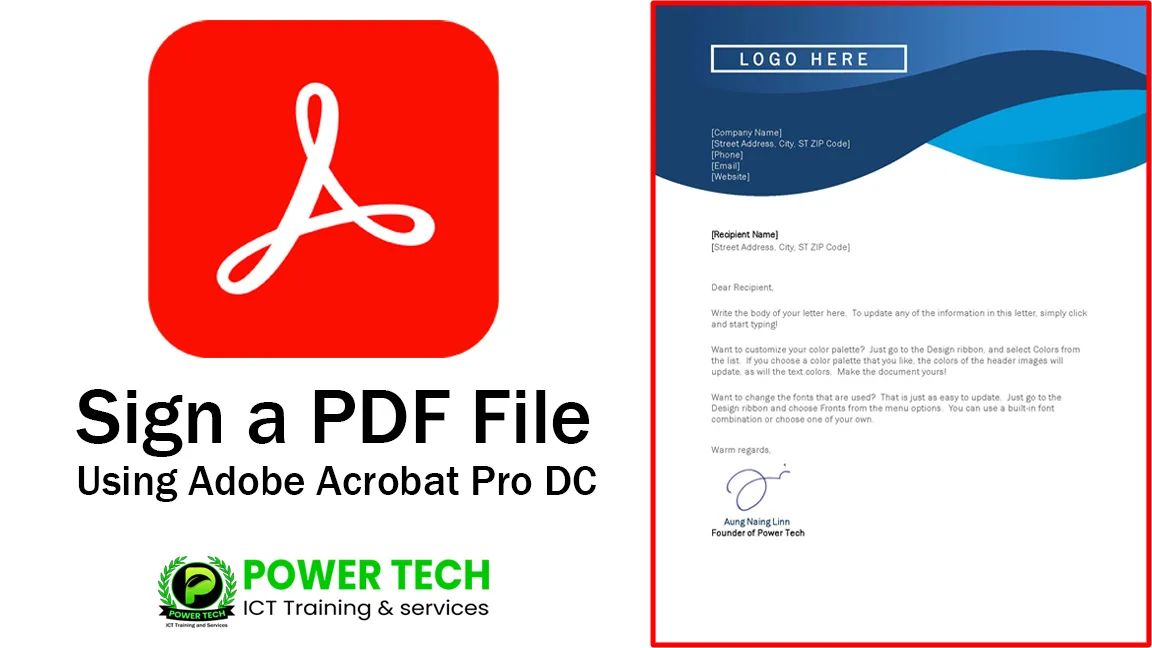
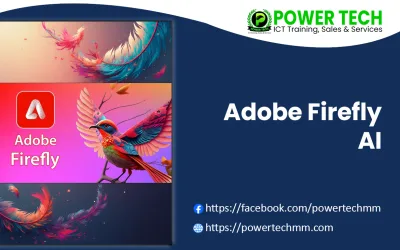
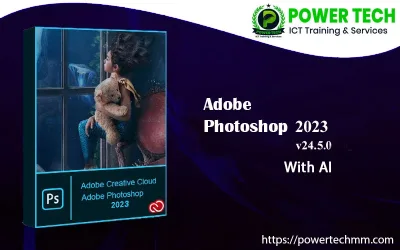
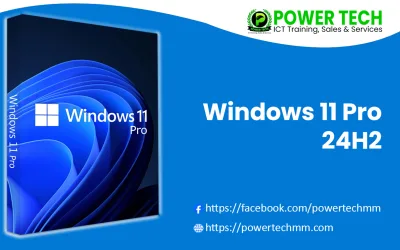

0 Comments