Google reCaptcha က Google ရဲ့ Free Service တစ်ခုဖြစ်ပါတယ်။ Google reCaptcha သည် အသုံးများသည့် Service တစ်ခုလဲ ဖြစ်ပါသည်။
ဒီ Video မှာတော့ WordPress ကို လေ့လာနေတဲ့သူတွေအတွက် Google reCaptcha Service အား WordPress Website မှာ ထည့်သွင်းနည်းကို Setp by step ပြောပြပေးသွားမှာဖြစ်ပါတယ်။
Google reCaptcha ကို စနစ်တကျ ထည့်သွင်းထားခြင်းဖြင့် Website တွင် Spam comments များကို ကန်သတ်တားဆီးနိုင်ခြင်း၊ သုံးစွဲသူ Login အကောင့်များအား လုံခြုံစေခြင်း၊ Brute-force attacks များကို ကာကွယ်နိုင်ခြင်းနှင့် တခြား အလွဲသုံးစားပြုလုပ်နိုင်တဲ့ အန္တရာယ်တွေကနေ ကာကွယ်နိုင်မှာဖြစ်ပါတယ်။
Video ကို အောက်မှာ ကြည့်ပါ။


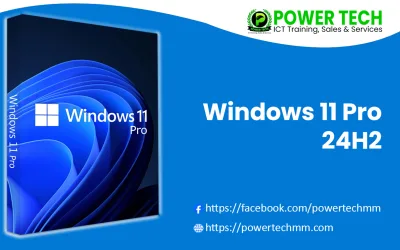
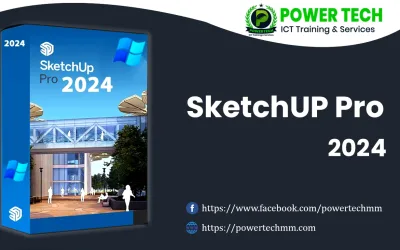
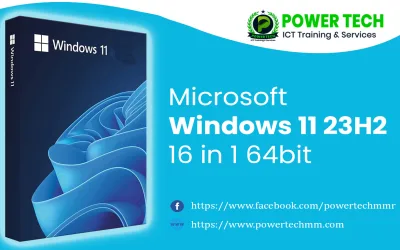

0 Comments