Windows 11 Pro 24H2 Free Download
Windows 11 Pro 24H2 သည် Microsoft ၏ Windows Operating System များ၏ Latest Version ဖြစ်သည်။ Microsoft သည် 2021 ခုနှစ် ဇွန်လ 24 ရက်နေ့တွင် Windows-11 ကို Windows 10 ၏ ဆက်ခံသူအဖြစ် ကြေငြာခဲ့သည်။ ၎င်းကို အောက်တိုဘာလ ၅ ရက် ၂၀၂၁ ခုနှစ်တွင် တရားဝင်ထုတ်ဝေခဲ့ပြီး...


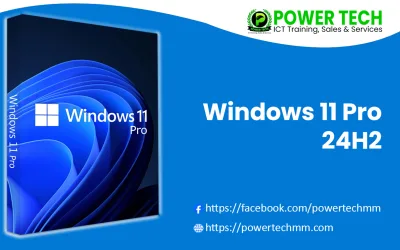
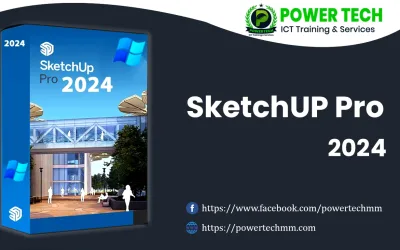
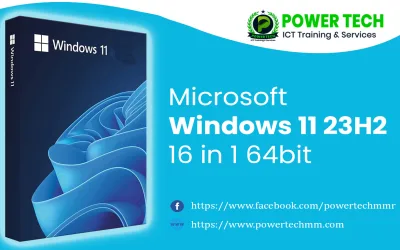

0 Comments