Internet Download Manager (IDM) သည် အင်တာနက်မှ Multimedia များကို Download လုပ်ရန် အသုံးပြုနိုင်သော Application တစ်ခု ဖြစ်သည်။ မိမိ၏ Computer System မှာ Install ထည့်သွင်းလိုက်သည်နှင့် Video Type အမျိုးမျိုး, Audio Type အမျိုးမျိုး, PDF File များ, Software များ, Rar ဖိုင်များ, Zip ဖိုင်များ စတဲ့ များစွာသော Multimedia များကို အလွယ်တကူ Download ပြုလုပ်နိုင်မှာဖြစ်ပါတယ်။
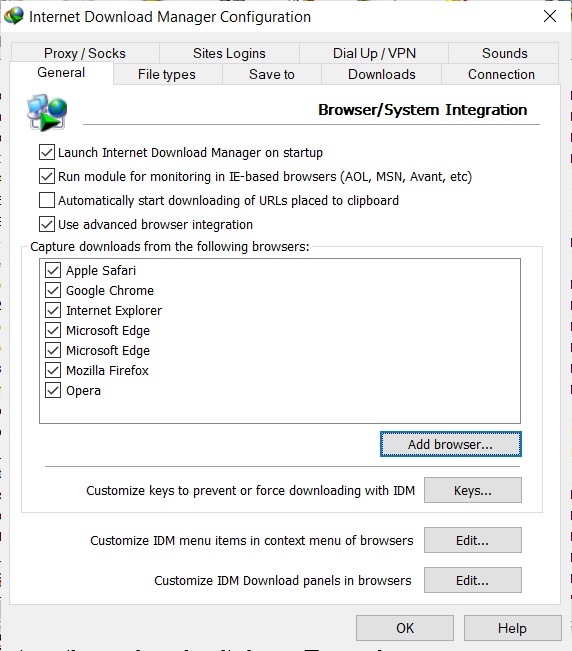
IDM Supported browsers
Internet Download Manager (IDM) သည် Apple Safari, Google Chrome, Internet Explorer, Microsoft Edge, Mozilla Firefox နှင့် Opera တို့အပါအဝင် လူကြိုက်အများဆုံး Web Browser များနှင့် တွဲဖက် အသုံးပြုနိုင်၍ လွန်စွာ အဆင်ပြေသော Application ဖြစ်ပါသည်။
၎င်းသည် Video များကို ဖွင့်လိုက်သည်နှင့် အပေါ်ညာဘက်ဒေါင့်တွင် Download This Video စာတမ်း Icon ပေါ်လာမည်ဖြစ်ပြီး သူ့ကို နှိပ်လျှင် Drop down lists မှ မိမိ Download ပြုလုပ်လိုသော Video Quality ကို ရွေးချယ် Download ပြုလုပ်နိုင်မည်ဖြစ်ပါသည်။ IDM ၏ အားသာချက်တစ်ခုက ဖိုင်ဆိုဒ်ကြီးသော Multimedia များကို Download ပြုလုပ်သည့်အခါ အကြောင်းမျိုးမျိုးကြောင့် ပထမတစ်ကြိမ်မှာ Download မပြီးခဲ့ပါက နောက်တစ်ကြိမ် အစမှ ပြန်လည် Download ပြုလုပ်ရန်မလိုပဲ IDM ၏ Download lists မှ ယခင် Download မပြီးခဲ့သည့် ဖိုင်ကိုရွေးချယ်ပြီး အပေါ် Ribbon များမှ Resume ကိုနှိပ်၍ ယခင် Download ရောက်လက်စနေရာမှ ဆက်၍ Download ပြုလုပ်နိုင်မည်ဖြစ်ပါသည်။
IDM မှ Download ပြုလုပ်လိုက်တဲ့ ဖိုင်များသည် Compress, Document, Program, Video, Music စသည့် Folder အလိုက် မျိုးတူရာ စုစည်း သိမ်းပေးသည့်အတွက်လည်း Download ဖိုင်များကို ရယူရန် ပိုမိုအဆင်ပြေပါသည်။ IDM ၏ Download Options တွင် မိမိသိမ်းဆည်းလိုသော Location ကိုလည်း ရွေးချယ်ပေးနိုင်ပါသည်။
IDM Technical Setup Details
- Software Full Name: Internet Download Manager
- Setup File Name: IDM_6.38_Build_15.rar
- Full Setup Size: 9.80 MB
- Setup Type: Offline Installer / Full Standalone Setup
- Compatibility Architecture: 32 Bit (x86) / 64 Bit (x64)
- Latest Version Release Added On: 12th Dec 2020
System Requirements For IDM
IDM ကို download မစတင်မီ မိမိ၏ကွန်ပျူတာနှင့် ကိုက်ညီမှုရှိမရှိ အောက်ပါအနည်းဆုံး System requirements နှင့်အထက် ရှိမရှိစစ်ဆေးပါ။
- Operating System: Windows Vista/7/8/8.1/10
- Memory (RAM): 1 GB of RAM required.
- Hard Disk Space: 20 MB of free space required.
- Processor: Intel Pentium 4 or later.

Resume Download
Internet Download Manager Free Download ရယူရန်
Internet Download Manager (IDM) ကို Free Download စတင်ရန် Download Button ကို နှိပ်ပါ။ ၎င်းသည် IDM အတွက် Offline installer တစ်ခုဖြစ်ပြီး 32-bit နှင့် 64-bit windows မျိုးစလုံးတွင် Install ပြုလုပ်နိုင်သော Application တစ်ခု ဖြစ်ပါသည်။
RAR Password: PowerTech

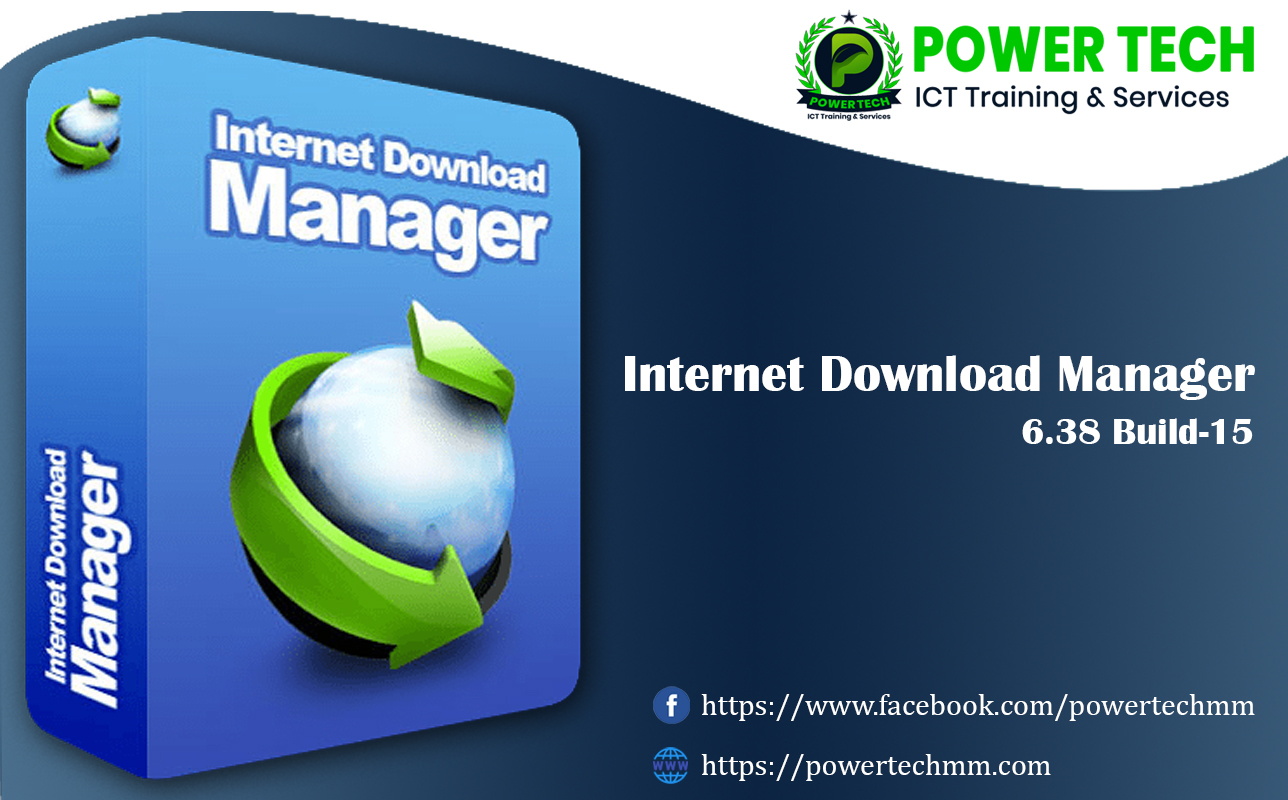
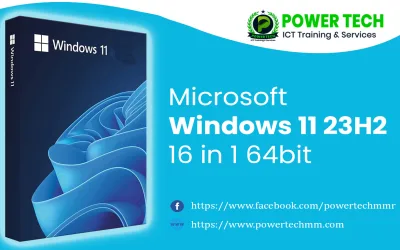


thank
Hey! Do you use Twitter? I’d like to follow you if that would be ok. I’m absolutely enjoying your blog and look forward to new posts.|
I do not use Twitter but have a Facebook page. If you are interested, visit the following link.
https://facebook.com/powertechmm/
I think the admin of this web site is truly working hard for his site, as here every material is quality based stuff.
I’m truly enjoying the design and layout of your website. It’s a very easy on the eyes which makes it much more enjoyable for me to come here and visit more often. Did you hire out a developer to create your theme? Excellent work!|
No, I didn’t hire a developer to create my website. I learnt how to create my own site using the Divi theme. Your comment made me more confident. Thank you