Adobe Photoshop 2023 ကို Download ရယူပါ
Adobe Photoshop 2023 ကို အခမဲ့ Download ရယူနိုင်ပါသည်။ ဒီဆော့ဝဲလ်ဟာ Graphic Design ပြုလုပ်ရသူများအတွက် မရှိမဖြစ် အသုံးဝင်သော ဆော့ဝဲလ်ဖြစ်ပါသည်။ Adobe Photoshop 2023 ကို အသုံးပြု၍ စာလုံးဒီဇိုင်း အလှဆင်ခြင်း၊ ဓာတ်ပုံဟောင်းများပြုပြင်ခြင်း၊ Passport ပုံများ ဖန်တီးခြင်း၊...


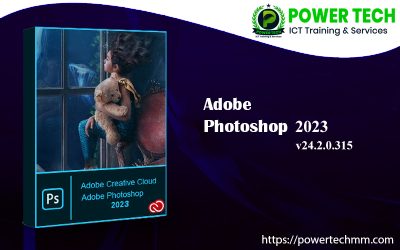



0 Comments